Akashic Records Guide
Last update: 12/01/2021
I] Akashic Records
1.1) What are Akashic Records?
The Akashic Records (also called "Akashas" or "AR Cards") are a special mechanic intended to improve your stats by collecting and using playing cards of PCs/NPCs/Enemies that populate the Cloudream.
There currently are 178 existing cards (including Grutons as well as Chloe, Anasis and Arin; those last 3 are not available yet on the global server). Some cards exist in several rarities (ie. Sedurin or Brooke for example) but have different effects.
There are 5 rarities for AR cards at the moment, rated from 1 to 5 stars. 5★ cards are the best cards in general, but keep in mind other low-rated cards may have strong effects too in specific cases. For example, people may prefer 4★ cards (IO) or even 2★ cards (MK2/Dark Gauntlet). The current best-in-slot cards though are all 5* cards and constitute a full deck of card. (read details here)
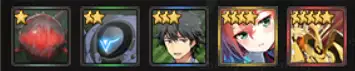
Furthermore, AR cards exist in different qualities. There are 2 possible qualities currently:
- Normal: easier to get. They have yellow stars on them.
- Hidden: harder to get. They have purple stars on them and their surface shines at some times. They also have better effects than their normal version.
1★ cards are the only ones that don't have any hidden version: they only exist in normal quality.

AR cards can be obtained through several ways. Here are some methods:
- From all the different AR transmitters. There are plenty of transmitters in the game. Most common are the Parable's AR Transmitters which can be obtained through quite a lot of ways. (see them all here)
- From quest rewards, although they are few and always give a 1★ card.
- Through merge.
When you receive an akasha, this one appears first in your premium inventory. From this point, you can either upgrade your akasha or "activate" it (right-click on it > use) so that it is added to your Akashic Records Collection and can be used as akashic skills in mazes.
1.2) How do I access to my AR Collection?
Your AR collection is accessible through the little cards icon located between the game menu and the skills menu (bottom-right corner). This menu has ";" as default hotkey, and can be changed in the hotkeys settings.
Under this menu, you can manage your added akashas, select which akashas you want to use in mazes/raids, remove cards from your collection, and see all the collected akashas through the whole list by clicking on the "collected" button located on the bottomright corner of the screen.
Used akashas cannot be swapped while running a district of being in District 6.
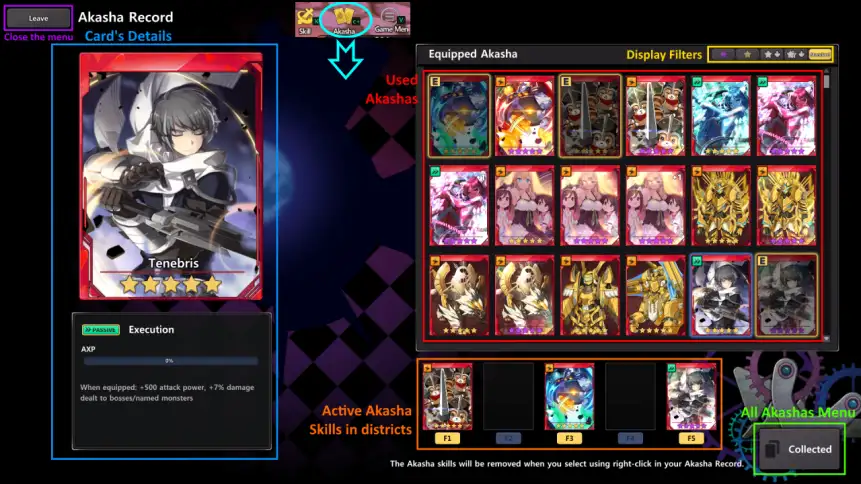
It is possible to make presets for your akashas decks in order to quickly swap your decks from one to another. It is also possible to rename these presets as you wish.
However, it is still not possible to swap whole akashas sets in a dungeon or in District 6 using the active preset function.
Clicking on any akasha will enlarge it on the left and display its effects below. This works by hovering it with your mouse too.
Under the "collected" tab:
- Clicking on its level below the enlarged card will display effects for the concerned level.
- Clicking on the double arrows will swap between the normal and hidden qualities; this can be done too by clicking on the "normal" or "hidden" button below the list's window. As stated above, there is no 1★ akashas that have a hidden quality.
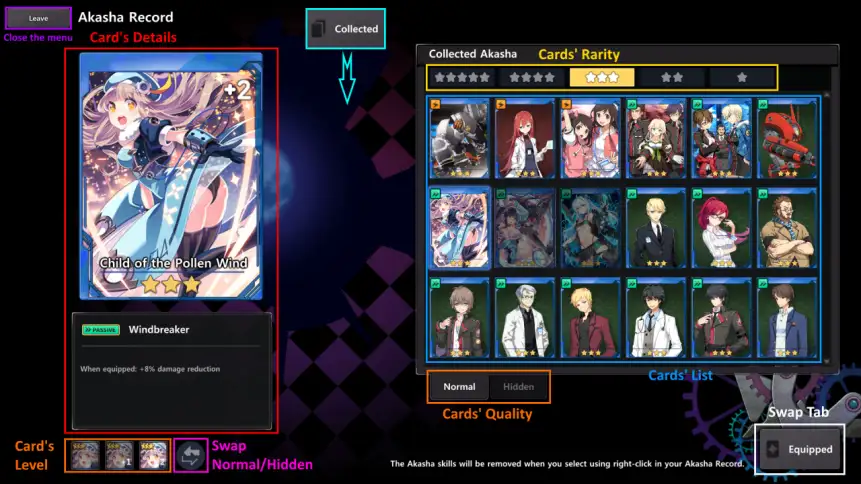
To remove an AR card from your Akashic Records Collection, right-click on the card you want to remove and then click "Remove". The removed card will go back into your premium inventory.
You can also use the "Release" button located on bottom-right of the akashas' list window (this doesn't figure on the images above though). This function allows you to remove several cards at once: you just have to select all the cards you want to remove and click "Complete" afterwards.
1.3) A.R Cards' Types
In addition of raritites and qualities, there are 2 types of Akashas:

- Passive: they act as passive skills, either fixed or with a condition to fulfill in order to get their buffs. Cards with conditions mainly have a cooldown, but not all have a clear one. For akashas with a temporary buff but without any displayed cooldown, they actually have the same cooldown duration than the buff's lasting time.
- Active: they act as extra active skills. Using the akasha activates its effect that can either be direct damage inside small or wide areas, or buff(s) granted to the player and sometimes to his party mates as well. Some cards may do both.
All active cards have a clearly displayed cooldown.
When activating an active card, all other active cards figuring into your AR slots are unusable for 30 seconds.
An active card’s damage scales on your own stats. The higher your stats are, the more damage this card deals to nearby enemies.
1.4) Upgrading A.R Cards
It is possible to upgrade your akashas in order to strengthen them. AR cards have up to 3 levels available: +0, +1 and +2. Higher levels require more resources to upgrade. (More details below)
Not all the 1★ cards have a +2 as max level. Some can only be upgraded up to +1, and there even are few cards that cannot be upgraded at all. These are the only ones concerned, all the other cards' max level is +2 for both normal and hidden qualities.
Upgrading your cards increases their efficiency. It can strengthen their effect, reduce their cooldown, or increase their buff's duration. For some cards, it can be several of these advantages at the same time.
You can upgrade your cards through Eo's AR shop (i.e image below). The process is a bit special here:
- You first need to max out their AXP. To do that you need to use other unused cards as fodder; up to 10 cards can be used as fodder simultaneously to increase your card's AXP.
The AXP can be increased under the "EXP Fuse" tab ("Fuse (AXP) on the image below). The feeding process has a 100% success probability; you won't lose any fodder card from a failure since there is no possible failure at all. Also note that increasing AXP costs nothing as ZN! It only costs cards as fodder.
Fusing cards also has a low probability to initiate a critical success ( a "superb"). A superb provides 2.5x the AXP of a normal success. (read AXP rates below) - When the AXP bar is maxed out, go into the "Engrave" tab ("Add" tab on the image below) then drag your card in the window. This process will allow you to upgrade your card to +1 or +2, but it also requires two other things:
- Having some zenny to spend.
- Having some extra cards of the same rarity than the one you want to upgrade
For example, if you upgrade Leona (which is a 3★ card), it will cost 210.000 ZN + 2 other 3★ cards to upgrade it +1, and 470.000 ZN + 3 other 3★ cards to upgrade it +2.
If these conditions are fulfilled, you can upgrade your card.
It is important to note that, if you put an akasha card that has an opened AXP bar like of 70% (for this example) in your Akashic Records Collection, you won't lose this AXP progress by putting it into your collection. This AXP remains passively filled, and you will recover it as soon as you remove your card from your AR Collection to put it back into your inventory in order to upgrade it.

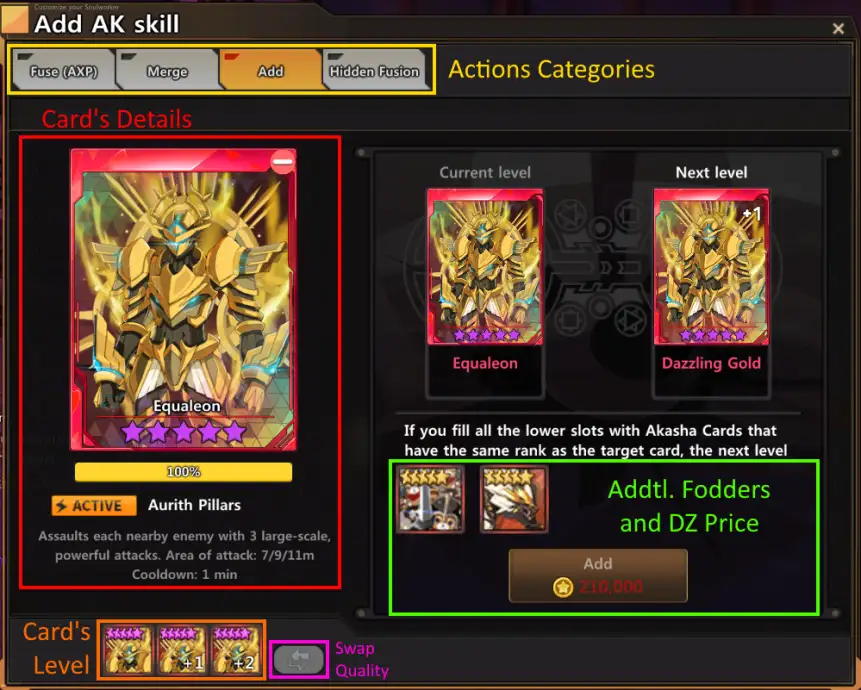
AXP fodders can be any type of card: 1-5★, normal or hidden, upgraded or not, etc.
- 1★ cards give the least amount of AXP among all other cards. However, they are not useless for such a process.
- from 2 to 5★ cards, they all give the same amount of AXP regardless of their rarity. They give a bit more AXP than 1★ ones though.
- Both normal and hidden cards give the same amount of AXP.
- 2★ Gruton cards are usually used for AXP only. Normal Gruton gives 2x more AXP than a regular 2-5★ card, and hidden ones 3x. They can also be used to upgrade your akasha's level (+0, +1 or +2) but this is not recommended overall.
- Shiny Gruton cards can be used as AXP fodders too, but those are usually used to upgrade your card's level (+0, +1 or +2). Those Grutons don't exist in 1 and 2★ rarities.
1.5) Merging A.R Cards
The merge function is used to get a card that has one more star above the one you merged. It also requires fodders, as for the upgrading process (i.e image below).

The Merge has a variable success rate, which can be improved by using good fodders:
- If all fodders have the same rarity than the merged card, success probability reaches 100% when using 5 fodders.
- In cases where fodders have 1 star above the merged card (for example, merging a 2★ card using 3★ cards fodders), using 2 of them will also grant you 100% of success probability.
- Using fodders cards with 2 or more stars of difference will always grant you 100% of success probability and 1 fodder card can be used at max to merge. However, it is usually not recommended to mix fodder cards of several rarities since it could exceed the current probability merge, which then results in wasted fodder cards.
- Using fodders with 1 star below the merged card results in a very low success probability (3.70% with 5 fodders of 1 star below the merged card). This rate doesn't even exceed 0.14% if the difference is of 2 stars between the merged card and its fodders.
The merge generally results in getting a Shiny Gruton. The probability to get another regular card using merge is estimated to be roughly 10%. It is also not possible to get hidden cards through merge, except for 2★ Grutons (Shiny Grutons don't exist in hidden type).
Each merge attempt costs some zenny. The higher the star rate of the merged card, the more zenny it costs to merge:
- 1★ merge: 50,000 ZN.
- 2★ merge: 150,000 ZN.
- 3★ merge: 450,000 ZN.
- 4★ merge: 1,200,000 ZN.
It is not possible to merge 5★ cards at the moment, because 6★ cards don't exist in the game.
1.6) Hidden Fusion
AR cards can be hidden fused. This last function allows the player to merge a normal card to its hidden quality. It is possible through Eo's shop, under the "Hidden Fusion" tab (i.e image below).
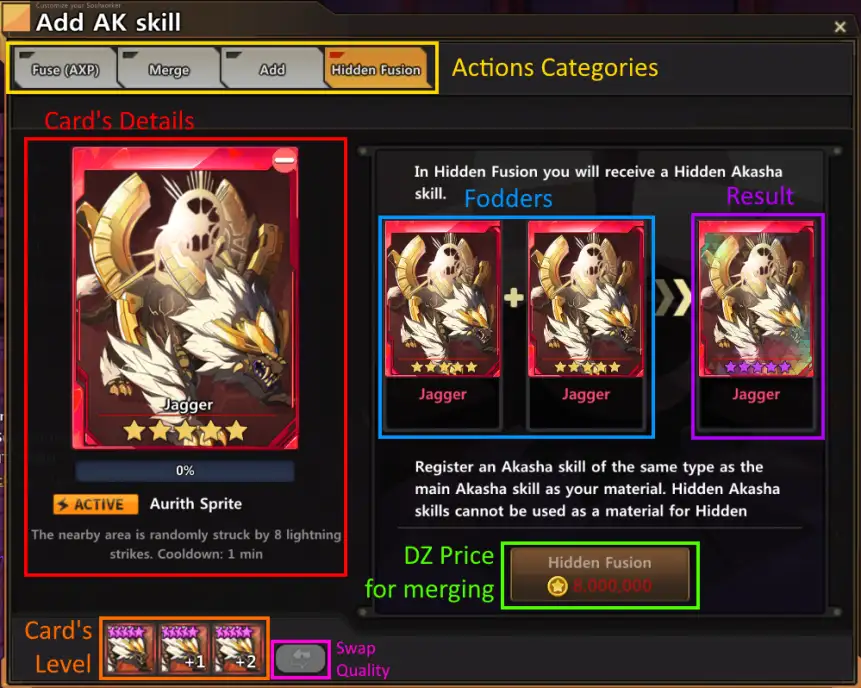
To merge your card, first drag it into the window.
The merge will be possible in the only case you have another copy of the concerned card. It also requires your merged card to be a normal card: hidden cards cannot be hidden fused a second time. However, it is possible to merge a normal card with a hidden card.
This process costs quite a bit of zenny:
- 2★ cards: 1,500,000 ZN.
- 3★ cards: 3,000,000 ZN.
- 4★ cards: 5,000,000 ZN.
- 5★ cards: 8,000,000 ZN.
As aforementioned, 1★ cards cannot be hidden fused since they don't exist in hidden quality at all.
If you fuse a normal card that has already been upgraded, don't panic: your card's level won't be lost during the process. However, you need to put this upgraded card first in the window to keep its level.
If this card is put second, its level will be lost forever.
1.7) Mileage Shop
On the global server, a mileage shop is available. This shop allows us to purchase extra Akashic Records Transmitters thanks to mileage points we get after specific purchases in the Cash Shop.
These are account-wide monthly limited, and this limit is lifted every 1st of each month at the reset time.
You cannot obtain mileage points by purchasing anything in the Cash Shop! To obtain mileage points, you have to purchase Akashic Records packs on-sale in the shop (you might notice a small red icon "P" next to their name in the shop, this means they provide mileage points after purchase).
You can obtain 3 mileage points after purchasing the pack at 1000 SoulCash, 9 for the one at 3000, 22 for the one at 5000 and 25 for the other one at 5000 (purchasable only once per month).
The Mileage shop can be accessed through the Gruton NPC in every city zone. Here are some details about what is in the mileage shop:
- Parable's A.R Transmitter:
- x10 purchase limit
- Costs 6 mileage points per transmitter.
- Parable's A.R Transmitter [4★]:
- x3 purchase limit
- Costs 13 mileage points per transmitter.
- Parable's A.R Transmitter [5★]:
- x3 purchase limit
- Costs 65 mileage points per transmitter.
- A.R Card Special Select Ticket [4★]:
- x2 purchase limit
- Costs 50 mileage points per transmitter.
- A.R Card Special Select Ticket [5★]:
- x2 purchase limit
- Costs 100 mileage points per transmitter.
Akashic Records Database
For details about A.R Cards, go Here