Titles Guide
Last update: 12/01/2021
Show Summary
I] Titles Guide
1.1) What are Titles?
Titles are prefixes that appear above your character's name. In SoulWorker, they also improve your stats. They can be obtained either by completing a quest, an achievement, or by using a purchased item.
The titles' menu can be accessed through the player's profile (default key " P"), and by clicking on one of the 2 titles' drop down menus ("Pre Title" / "Suf Title").
1.2) How Does Titles Work?
The titles menu can be managed as follow:
- Titles can be set as active by clicking on them and then saving changes. A title set as active will provide passive bonus/malus to your character.
- Titles can be marked as visible only (displayed above your character's name) by ticking the checkbox on the right of the title's name. Used titles don’t have to be visible; you can set other titles as visible or even choose not to assign any visible titles by unchecking these little boxes. This allows you to have different visible titles independently from your active titles.
- Titles can be marked as a favorite by ticking the little star on the left of the title's number.
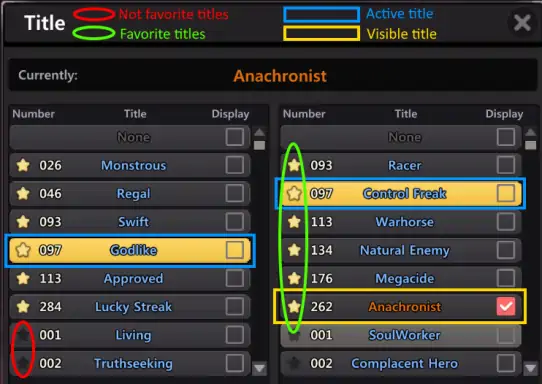
Of course, it is possible to unset a title from being active. To do that, simply click "None" (on top of the list) as active title and then save changes.
Titles List
To check the titles' list, go Here.